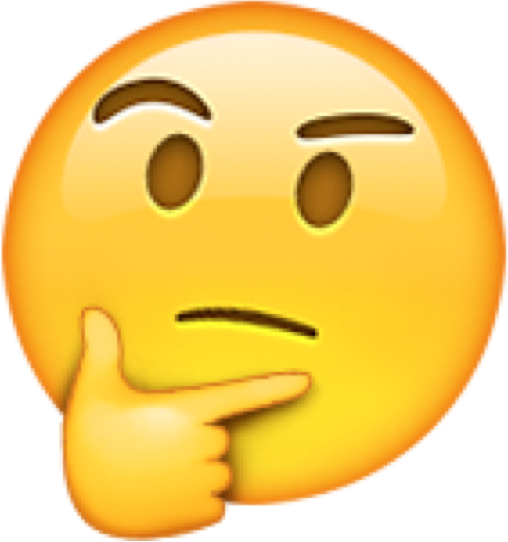Criteri is a mobile app designed to promote art and design.
Developed for art lovers, artists and galleries, it organizes and publishes information on works of art, exhibitions and cultural events in your community.
Team
Linus Lam - select the background color for the site.
Denise Liu - apply a background image for the site.
Ian Bell - control the alignment of the page content area.
Sarah Davidson - show or hide the page title and description.
Header
Control the typeface and other font properties for the Site Title, Tagline, and Navigation.
Hide Folder Symbol - disables the '+' icon that precedes any folder link in the main navigation.
Index
Index Transition - determines the effect used to transition from one slide to the next.
Hide Arrows - turns off gallery navigation arrows.
Hide Folder Title - removes the folder title from the project navigation display.
Auto Play - enables transitions to begin automatically without the user clicking an arrow.
Auto Play Delay - determines the timing between each slide transition.
Gallery
Lightbox Transition - determines the effect used to transition from one slide to the next in the gallery view.
Blog
Borders Color - set the color used on site borders.
Show Author Name - include the author name in the article entry title area next to the date.
Sidebar Position - determines the position / display of the blog sidebar.
Sidebar Width - sets the width used for the blog sidebar.
Product Styles
Product Background Color - sets the color behind the product image.
Product Overlay Color - sets the color of the overlay when product list titles are set to 'overlay.'
Products Per Row - determines the number of products shown per line on the product list.
Product List Titles - controls the position of the product title on the product list.
Product List Alignment - sets the text alignment of the product title on the product list.
Product Item Size - select an image ratio for the product photo on the product list.
Product Image Auto Crop - determines whether product images fill the image area or fit within.
Product Gallery Size - select an image ratio for the product gallery on the product item page.
Product Gallery Auto Crop - determines whether product images fill the gallery area or fit within.
Show Product Price - shows the price on the product list page when enabled.
Show Product Item Nav - shows the 'back to shop' link on the product item page.